4 Simple Ways to Clean Up and Speed Up Mac

Worried about a Mac running slow? Fine-tune, clean up and speed up Mac in a matter of minutes by using Mac Optimizer Pro, the best Mac cleaner software.
4 Simple Ways to Clean Up and Speed Up Mac
Mac slowdown is not unusual, no matter how efficient performers Macs are known to be. After all, they are machinery. Years of handling slows your Mac down drastically. However, you can recover its former glory back and make it run faster and better.
Macs run on fast speed and clock up several years before wearing down but when they drop their speed, it’s as much freaking as in the case of other machinery. Don’t worry! We’ve got you covered. Follow these simple tricks to improve your Mac’s speed.
If you are hesitant about making the fixes manually, take the help of Mac Optimizer Pro, the best Mac cleaner software, to clean up and speed up Mac.
How to easily speed up Mac
1. Disable the visuals
No doubt, macOS is great for visuals but these graphic effects can take up so much of your system performance. By trading these visuals for performance, you can speed up Mac in minutes. Here’s how:
- Head to System Preferences > Dock
- Deselect these options: Magnification, Animate opening applications, Automatically hide and show the dock
- Select Scale Effect by using the “Minimize windows using” setting
You can also minimize transparency and motion effects. To do it, use Apple menu > System Preferences and open Accessibility > Display tab. Select the “Reduce Motion” and “Reduce Transparency” options.
2. Disable login items
Login items contain apps, services, and more that launch simultaneously as your Mac boots. These slow your system’s booting and its performance. By disabling these items, you can speed up Mac startup and its overall performance.
To kill unwanted items, open System Preferences > Users & Groups > Login Items. Choose the apps and services you don’t want to immediately launch with the startup. Hit the minus “-“ button below.
Thankfully, the best mac cleaner makes it a lot easier and faster to fix these issues on your behalf.
3. Clear up the hard drive
Your system requires at least 10% of disk space to perform well. In case of running out of RAM, the free disk space works as the data storage space but it can be very low. This affects your Mac’s performance.
To speed up Mac, the best move is to free up the hard drive. Locate and delete unwanted files and folders from your Mac. Empty the trash bins of apps and system. Clear up the cache, remove the Downloads Folder and delete language resources.
4. Use Mac Optimizer Pro
A lot of manual hassle can be saved by using Mac Optimizer Pro, the best mac cleaner, to speed up Mac. No need to perform these tricks! Simply, use the mac cleaning software to handle multiple speed issues, all by itself.
Be it the cram-full of a hard drive, error messages, internet clutter, old and junk cache files, system hang, unresponsive web browsers, app freezing, slow Mac startup, and more others, Mac Optimizer Pro is efficient enough to tackle everything, single-handedly. No need to worry about a slow Mac? The all-in-one suite is designed to clean up and speed up Mac by taking care of all issues in a matter of minutes.
Using these simple methods, you can easily fine-tune your device for superior speed and performance, along with bolstering the security and privacy of the data stored on your hard drives. Over time, with recurrent installation and uninstallation, your device tends to get slower as numerous performance-sapping issues start to take a toll on your device; however, regular maintenance and by following certain health practices such as cleaning up junk periodically, you can ensure your device stays in prime shape for the most part.
Similar Articles
"Tenant to tenant migration" has become a pivotal aspect of organizational evolution. As companies expand, merge, or restructure, seamlessly transferring data between different instances or tenants becomes crucial for maintaining operational continuity.
In today's data-driven world, organizations constantly seek ways to visualize and analyze their data to make informed decisions. Two popular tools in the business intelligence (BI) space are Microsoft's Power BI and Tableau. Both of these tools offer powerful features for data visualization, data modeling, and data analysis
Healthcare organizations collect and store an immense amount of data. The data is essential for doctors to make informed decisions about patient care. However, the sensitive nature of this data requires healthcare organizations to protect it from unauthorized access and data breaches.
Every firm nowadays is establishing its presence in the digital sector to grow internationally. As many might know in the technological environment, web development is essential for success.
One of the things that distinguish having the CIO position now from having the job in the past, apart from the increasing recognition of the significance of information technology, is the introduction of so-called "big data." We're talking about terabytes or even petabytes of data, as well as all of the problems that come with managing such a large amount of data.
A computer virus is a program that is loaded in a system without the knowledge of the user. This virus is not formed naturally but it is induced by people. After entering your system, it gets attached to another program and as the host starts working, the virus starts functioning.
Looking to buy the gaming chair? You’re standing at the right place. The gaming chair offers an immersive media X-perience as they generally put you closer to the TV and therefore closer to the action.
We all know that World Wide Web applications for various services have gained customers' assurance over the years. Terrabytes of data are packed and shared across websites as people imagine the transactions are securely checked.
If you love computers, mobiles, smart watches, various gadgets and above all, the internet, let me inform you that they all run on programming languages. A programming language is nothing but the vocabulary and a set of grammatical rules created to instruct a device or computer to perform a specific task.

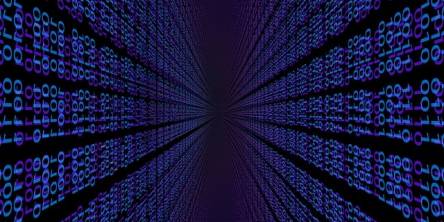





d006.jpg)

