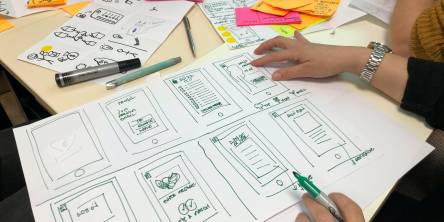7 Smartphone Apps That Are Extremely Useful After A Car Crash

A car accident, even a small fender-bender, can be messy. It can leave you shaken and confused as to what exactly happened, and if you’re not careful, you may end up saying or doing things that could harm your case. "During the period immediately after the accident, it is crucial for you to stay calm and rational" says Chicago car accident lawyer Matthew L. Willens. This is the time when you need to call for medical help, contact the authorities, collect the other driver’s information, and document all available evidence.
To help you with these critical tasks during this delicate time, these smartphone tools can come in handy right after your car accident.
SOSmart
The SOSmart system uses your phone’s accelerometer and GPS to detect if a crash occurs. It then sends an accident alert to your pre-selected emergency contacts and provides directions to nearby hospitals. You can turn on this app manually, or set it to automatic mode so it automatically starts monitoring as soon as it detects that you are driving.
Assisto
This app is all about reporting the car accident to your insurance company. It helps you send your personal data to your insurer, fill out and send an accident statement report, and even attach accident photos with precise geo-location. You can also let your family members store your vehicle information so they can easily file a claim if they get in an accident driving your car.
Help I Crashed My Car
With this app, you can store relevant information regarding your vehicle, your personal data, and your emergency contacts so they are within a few taps after an accident. You can then fill out this app’s native accident report screen. If you have your GPS enabled, this app will also track the specific location of the crash and provide you with a list of nearby mechanics and rental car companies. A bonus feature is the ordered checklist of what to do in your situation.
For Android
Car Accident Report (CAR)
As the name suggests, this app helps you create an accident report using a screen you can fill out with information. You can augment your report with the app’s native capabilities such as camera, voice recorder, notepad, drawing pad, and GPS lookup. When your report is done, you can also use the app to send it in a customizable email.
For iOS
AAA Mobile
This is the official mobile app of the AAA. As such, it features not only on-the-go roadside assistance (tow request) but also travel planning tools, rewards, and discounts. You’ll want to upload your AAA card and vehicle information first, so that it’s easier to take advantage of the app’s features.
CamOnRoad
This app turns your smartphone into both a high-quality dashboard camera and a GPS navigator. Both are helpful if they are active during an accident: the high-quality video recording can provide robust evidence as to what caused the collision, and the GPS capability pinpoints the crash site. As a bonus, this app now has an emergency calling feature in case of an accident.
iWrecked
A light app with all the basics, the iWrecked system lets you pre-record vehicle information and emergency contacts, call these contacts when an accident occurs, create a detailed accident log, take photos, and find nearby taxis and/or towing companies.
Other apps you may want to check are those from your own insurance provider and your local police department, if available. Remember, though, that these smartphone tools are simply meant to assist you. Regardless of which tool you use, your own presence of mind is still what’s needed most after an accident.
Similar Articles
Mobiles and by extension, mobile apps are the basis for the modern mobile device and take it beyond a mere communication tool. In today’s world, information has to be available at our fingertips and people want mobile applications to do instantly what websites used to do before, give information and details instantly, anytime & anywhere
In the ever-evolving landscape of app development, embracing innovation is not just a choice but a necessity. Enter serverless architecture, a transformative paradigm reshaping how we approach app development.
EdTech developers leverage modern technology to create immersive and engaging learning apps. A successful product relies on solid technology, including front-end frameworks like React.js, offering efficient development and incorporating cutting-edge features like gamification and voice recognition for a standout user experience in the education industry
Internet of Things, or IoT, is a fast-growing concept that promises a transformation in how we live and work. It enables us to connect and control smart devices such as wearables, medical devices, sensors & more using mobile apps. IoT has impacted many aspects of our lives, and some of the most notable are home building, logistics, healthcare, and more.
Mobile app development has become an essential part of the digital ecosystem as mobile devices have become more prevalent than desktops or laptops. Regarding mobile app development, two popular approaches are Xamarin and native mobile app development.
With React Native becoming one of the preferred tools for developing mobile and web apps, there has been a growing focus on outsourcing software development based on this language
With over 6.3 billion estimated smartphone users worldwide, mobile app usage is growing exponentially. Studies have shown that Americans check their phones 262 times daily, once every 5.5 minutes! People check their phones at home, at work, on the street, while eating, in bed, and cars.
With the number of companies embracing digital solutions growing continuously, there is also an increasing demand for cloud services. Cloud development services help businesses (small or big) take advantage of digital transformation and to move their infrastructures to the cloud.
Businesses nowadays are fully enmeshed in the outstaffing and outsourcing trend. In order to boost production and take advantage of the expertise of specialized experts, it is safe to assume that modern professionals are more reliant on outsourcing