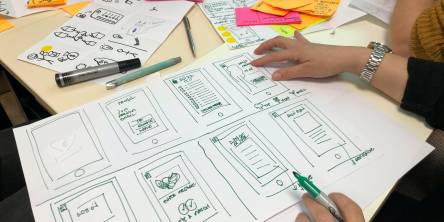Developing a Hybrid Mobile App using Android Studio
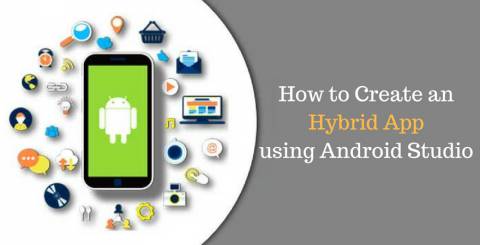
The recent trend has seen people shifting from the web browser to mobile apps. With the advancement in technology, the need for Android devices and Android hybrid apps compatible for the same has been found to increase tremendously. Android Hybrid apps are similar to the native mobile apps, the only difference being the fact that hybrid apps are built within the native apps. A native app is developed to function on a specific platform whereas a hybrid app, similar to the native apps uses web technologies such as CSS, HTML, and JavaScript and opens through a web browser.
To have a wonderful app developed, all you need is an integrated environment that would make the entire process simple and easy to incorporate. Android Studio is one such tool that is simple to use and also freely available. The prime requirement for android hybrid app development is the presence of a native shell that would hold the designed app. In simpler terms, a hybrid is displayed using the view of the web which provides a wonderful layout.
How to develop a hybrid app using Android Studio?
You might be new to the world of apps and wish to start a career as a developer. Here, we present the step to create a hybrid app using Android Studio.
Have your application designed: Before heading towards creating the app, you must have your application design in hand. For Instance, consider developing a mobile app based on HTML5, incorporate features which are compatible with the web browser. Take immense care about the prerequisite that comprises of SDK tools and Cordova CLI. Prior to installation of Cordova CLI, it is important to have Node.js of version 0.10+ installed. In order to have tool Cordova CLI installed, you need to run the command: sumo npm install -g Cordova . Once completed, have the Android SDK tool installed.
Framework for Mobile Application based on HTML5: The main reason behind using HTML5 for creating apps is the framework provided by the same. You can use JQuery to add animation to your website, hide or show images or text as required. Lastly, you need to modify your index.html page to have your website added.
Use the browser to test your application: The benefit of using the framework of HTML5 is the ease to test the designed application on the local server browser by simply typing localhost/MyApp . If you wish to use the Chrome DevTools, then the testing process becomes much easier. All you need to do is the tap on the icon displayed on the top left corner of the screen. Now, you can have your application debugged into the desired content using Time-Line, Network etc.
Club your application into a single package: Use the third party apps sure as PhoneGap or Xamarin, you need to have your application packed in a wrapper that would significantly be a bridge amidst your apps and also the native APIs. The prime function of the third party app is to load the desired application on the browser which
would be displayed to the user. After this, the APKs release version can be effectively generated. Cordova build –release. The source of APK should be like platforms/android/ant-build/MyApp-release-unsigned.apk . You need to sign in to have the application submitted to the App Store.
Device Testing: As stated earlier, the advantage of using the framework of HTML5 is the fact that it can be tested in any local server. However, to test the credibility of the application using the native API, it is necessary to run the same on the device it has been designed for. You can use GapDebug to install your files in the format compatible with the device, ie, .apk for android and ipa files for iOS software. The interface provided by the above is similar to the one provided by Chrome DevTools. It directly reflects the change you make into the interface.
App Store Distribution: After your android hybrid app has been debugged and can be launched, you need to sign in your designed application to the play store prior to installing it to any device. To have the application signed in, you are required to have a keystore along with the utility of Java KeyTool that is accompanied with any JDK distribution kit. This keystore can be effectively located at %JAVA_HOME%\bin , and in Windows, the URL would be : C:\Program Files\Java\jre7\bin.
Lastly, you need to sign up on the play store as a Google Play Developer and enlist your application. And hence your question about how to create an Android Hybrid app using Android studio solved.
Similar Articles
Mobiles and by extension, mobile apps are the basis for the modern mobile device and take it beyond a mere communication tool. In today’s world, information has to be available at our fingertips and people want mobile applications to do instantly what websites used to do before, give information and details instantly, anytime & anywhere
In the ever-evolving landscape of app development, embracing innovation is not just a choice but a necessity. Enter serverless architecture, a transformative paradigm reshaping how we approach app development.
EdTech developers leverage modern technology to create immersive and engaging learning apps. A successful product relies on solid technology, including front-end frameworks like React.js, offering efficient development and incorporating cutting-edge features like gamification and voice recognition for a standout user experience in the education industry
Internet of Things, or IoT, is a fast-growing concept that promises a transformation in how we live and work. It enables us to connect and control smart devices such as wearables, medical devices, sensors & more using mobile apps. IoT has impacted many aspects of our lives, and some of the most notable are home building, logistics, healthcare, and more.
Mobile app development has become an essential part of the digital ecosystem as mobile devices have become more prevalent than desktops or laptops. Regarding mobile app development, two popular approaches are Xamarin and native mobile app development.
With React Native becoming one of the preferred tools for developing mobile and web apps, there has been a growing focus on outsourcing software development based on this language
With over 6.3 billion estimated smartphone users worldwide, mobile app usage is growing exponentially. Studies have shown that Americans check their phones 262 times daily, once every 5.5 minutes! People check their phones at home, at work, on the street, while eating, in bed, and cars.
With the number of companies embracing digital solutions growing continuously, there is also an increasing demand for cloud services. Cloud development services help businesses (small or big) take advantage of digital transformation and to move their infrastructures to the cloud.
Businesses nowadays are fully enmeshed in the outstaffing and outsourcing trend. In order to boost production and take advantage of the expertise of specialized experts, it is safe to assume that modern professionals are more reliant on outsourcing