Expert Troubleshooting Tips to Fix the “0x8000FFFF” Error in Windows 7
Windows PCs has revolutionized the entire technology world. Nowadays, PC is one of the essential machines that help us deal with our daily activities. It can operate easily without having much technical knowledge. However, mostly PC user gets frustrated when they face computer problems due to lack of technical knowledge, even a minor or major issue. They usually run to a local technical support for help. As Windows PC are very common and have become a favorite choice for everyone. However, there are some common computer-related problems that can PC users can face. Some of the issues include, slow performance, virus or other infection.
From this article, you will learn some useful troubleshooting methods to resolve “0x8000FFFF” error in Windows 7 on your own. You can do it without taking help from computer support companies.
“0x8000ffff” errors may occur when your Windows operating system becomes corrupted. So, it needs to be fixed immediately to avoid further damage to your PC. It may also require you to install Windows operating system, corrupt application or even make you lose valuable data if you don’t resolve it on time.
Symptoms of the Error
• PC may run slow and freeze up frequently.
• An error will appear on the screen suddenly and crashes the active program.
• The error can occur while installing a program while starting up or shutting down the Windows and even it may appear while installing Windows operating system.
Causes of the Error
There are various reasons for causing the error, and the most common causes are as follows:
- It may occur due to an incomplete installation of Windows 7.
- Windows related files mistakenly deleted.
- Windows system files have corrupted due to viruses and malware infection.
- Corruption in Windows registry due to recent installation or removal of application.
- It may also occur due to conflict application while restoring the system.
Resolution of the error
Method One:
Follow the below steps to create the ‘Windows RE’ image:
- Click ‘Start’ button on the keyboard.
- Then, go to ‘All Programs.’
- And, open ‘Windows AIK.’
- Now, right-click ‘Deployment Tools,’ and then hit ‘Run as administrator.
- Next, Follow the below command, to copy the ‘Install.wim’ from Windows 7 installation to a folder.
- md C:\OS_Image
- md C:\OS_Image\mount
- copy D:\sources\install.wim C:\OS_Image
- Follow the below command, to Mount the Install.wim file by using the ImageX tool.
- ImageX /mountrw C:\OS_Image\install.wim 1 C:\OS_Image\mount
- Follow the below command to copy the ‘Windows RE’ image from the mounted Windows 7 image to a folder.
md C:\winre
md C:\winre\mount
- copy C:\OS_image\mount\windows\system32\recovery\winre.wim C:\winre\
- Now, follow the below command to unmount the mounted Windows 7 image after you copy the ‘Windows RE’ image.
ImageX /unmount C:\OS_Image\mount
Method Two:
Perform the following steps to install the hotfix on the ‘Windows RE’ image:
- Run the below command to mount the 'Winre.wim file.
- ImageX /mountrw C:\winre\winre.wim 1 C:\winre\mount
- Then, run the below command to install the hotfix.
Dism /image:C:\winre\mount /Add-Package:c:\TEMP\Windows6.1-KB2709289-x64.msu
- Now, run the below command to determine whether the hotfix has got installed successfully.
Dism /image:C:\winre\mount /Get-Packages
- And, run the below command to commit the changes to the Winre.wim file.
ImageX.exe /unmount /commit C:\winre\mount.
Method Three:
Follow the below steps to create a customized ‘Windows’ RE by using the Winre.wim file.
- Run the below command to create a file
- copype.cmd amd64 C:\WinREx64.
- Run the below command to copy the ‘Winre.wim’ file to the ISO\sources folder, and then rename the file as ‘Boot.wim.’
- copy C:\winre\winre.wim C:\WinREx64\ISO\sources\boot.wim
- Now, expand the customized ‘Windows RE’ image to any media.
Conclusion
The System Restore tool in Windows 7 is a valuable utility to resolve major problems and errors. As you have seen above that there are various troubleshooting methods to fix the issue.
If the error prevails, then it is the right time to contact technical support expert from a reputed computer support firm to resolve the error immediately. “0x8000ffff” is a critical error that occurs when your Windows operating system becomes corrupted. So, it needs to be fixed immediately to avoid further internal damage and loss of valuable data on your PC.
Similar Articles
"Tenant to tenant migration" has become a pivotal aspect of organizational evolution. As companies expand, merge, or restructure, seamlessly transferring data between different instances or tenants becomes crucial for maintaining operational continuity.
In today's data-driven world, organizations constantly seek ways to visualize and analyze their data to make informed decisions. Two popular tools in the business intelligence (BI) space are Microsoft's Power BI and Tableau. Both of these tools offer powerful features for data visualization, data modeling, and data analysis
Healthcare organizations collect and store an immense amount of data. The data is essential for doctors to make informed decisions about patient care. However, the sensitive nature of this data requires healthcare organizations to protect it from unauthorized access and data breaches.
Every firm nowadays is establishing its presence in the digital sector to grow internationally. As many might know in the technological environment, web development is essential for success.
One of the things that distinguish having the CIO position now from having the job in the past, apart from the increasing recognition of the significance of information technology, is the introduction of so-called "big data." We're talking about terabytes or even petabytes of data, as well as all of the problems that come with managing such a large amount of data.
A computer virus is a program that is loaded in a system without the knowledge of the user. This virus is not formed naturally but it is induced by people. After entering your system, it gets attached to another program and as the host starts working, the virus starts functioning.
Looking to buy the gaming chair? You’re standing at the right place. The gaming chair offers an immersive media X-perience as they generally put you closer to the TV and therefore closer to the action.
We all know that World Wide Web applications for various services have gained customers' assurance over the years. Terrabytes of data are packed and shared across websites as people imagine the transactions are securely checked.
If you love computers, mobiles, smart watches, various gadgets and above all, the internet, let me inform you that they all run on programming languages. A programming language is nothing but the vocabulary and a set of grammatical rules created to instruct a device or computer to perform a specific task.

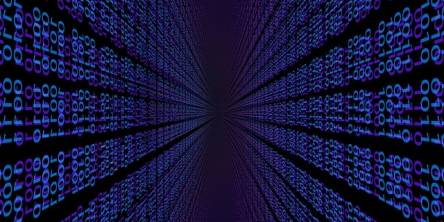





.jpg?itok=JEb8OTt3)

