Four Useful Computer Support Tips to Repair the Windows Update Error “0x80070002”
If your computer has not received the latest OS and security updates, then it may be possible that the device will get infected with viruses or malware. That is why it is important to install timely updates for your PC's software programs. Sometimes getting updates can be an issue because of the error “0x80070002.” Read the article further to know more about Windows Update error “0x80070002.”
An Introduction
“0x80070002” is a fairly common Windows error that occurs when you use Windows Updates. The problem occurs when some important Windows updates are missing in Windows files, even though the updates are downloaded and extracted successfully. It’s advisable to update your system with the latest security updates. You might have searched online resolution to get rid of this error. But if you are still fighting with this error, then in this article you can find some effective technical troubleshooting tips. These tips should help you in fixing the error. However, if you can't self-perform these steps, then you may contact an online tech support firm to fix “0x80070002” error.
Resolution:
If you are running Windows 7 then find below the troubleshooting steps:
Troubleshooting Method One
- You can visit ‘Microsoft’ official website and download “Windows Update troubleshooter” Program.
- “Windows Update troubleshooter” will automatically diagnose the system and fix the common problems with Windows.
- Install Windows Update again.
Now check whether the problem has got fixed or not. If the problem is not fixed, then follow these steps to resolve the problem manually:
Troubleshooting Method Two: Stop the Windows Update Service
Step 1. To perform these steps, you must be logged on as an ‘Administrator.’
1. Go to the Start menu.
2. Open the ‘Control Panel.’
3. Type ‘Administrative Tools’ in the search box.
4. Then click ‘Administrative Tools.’
5. Double-click on ‘Services.’
6. Click the ‘Name’ column heading to sort the name in reverse.
7. Find the ‘Windows Update’ service.
8. Right-click on it.
9. Then click ‘Stop.’
Step 2: Delete all the temporary updates files from ‘SoftwareDistribution’ folder
1. Open ‘Windows Explorer’ in Windows 7.
2. Double-click the ‘hard disk drive’ icon.
3. Double-click the ‘Windows folder.’
4. Double-click the 'SoftwareDistribution’ folder.
5. Open the ‘DataStore’ folder.
6. Delete all the files in the 'SoftwareDistribution’ folder.
7. Go back.
8. Open the ‘SoftwareDistribution’ folder.
9. Double-click the ‘Download’ folder.
10. Delete all the files in the folder.
Step 3: Restart the Windows Update service
1. Go to the ‘Start’ menu.
2. Open the ‘Control Panel.’
3. Type ‘Administrative Tools’ in the search box.
4. Then click ‘Administrative Tools.’
5. Double-click on ‘Services.’
6. Click the ‘Name’ column heading to sort the name in reverse.
7. Find the ‘Windows Update’ service.
8. Right-click on it.
9. Then click ‘Start.’
10. Close the ‘Services’ Window.
11. Close the 'Services' window and the 'Administrative Tools' window.
Step 4: Check the latest updates installed on the computer.
1. Go to the Start menu.
2. Open the ‘Control Panel’ in ‘Category view.’
3. Click on ‘Programs.’
4. Then click ‘Programs and Features.’
5. Click ‘View all Installed Updates.’
If the error prevails even after following the troubleshooting steps mentioned above, then follow the below guidelines to fix the error.
1. Check out whether your Windows is running the 64 or 32-bit version.
2. Visit ‘Microsoft’ website and download the System Update Readiness tool.
3. Check the ‘Download Center’ on the web page.
4. Click ‘Download.’
5. Click ‘Run’ to install the tool immediately.
6. Follow all the instructions on your screen.
7. Click ‘Close’ after installation is complete.
8. Reinstall all the updates that you were trying to install previously.
Conclusion
The “0x80070002” error mostly occurs if you have the problem with Windows Update services of your computer. If you are not able to fix the issue with above mention guidelines, then you might require expert technical support. You can contact a reputed computer support company, which provides online technical support for Windows.
Similar Articles
"Tenant to tenant migration" has become a pivotal aspect of organizational evolution. As companies expand, merge, or restructure, seamlessly transferring data between different instances or tenants becomes crucial for maintaining operational continuity.
In today's data-driven world, organizations constantly seek ways to visualize and analyze their data to make informed decisions. Two popular tools in the business intelligence (BI) space are Microsoft's Power BI and Tableau. Both of these tools offer powerful features for data visualization, data modeling, and data analysis
Healthcare organizations collect and store an immense amount of data. The data is essential for doctors to make informed decisions about patient care. However, the sensitive nature of this data requires healthcare organizations to protect it from unauthorized access and data breaches.
Every firm nowadays is establishing its presence in the digital sector to grow internationally. As many might know in the technological environment, web development is essential for success.
One of the things that distinguish having the CIO position now from having the job in the past, apart from the increasing recognition of the significance of information technology, is the introduction of so-called "big data." We're talking about terabytes or even petabytes of data, as well as all of the problems that come with managing such a large amount of data.
A computer virus is a program that is loaded in a system without the knowledge of the user. This virus is not formed naturally but it is induced by people. After entering your system, it gets attached to another program and as the host starts working, the virus starts functioning.
Looking to buy the gaming chair? You’re standing at the right place. The gaming chair offers an immersive media X-perience as they generally put you closer to the TV and therefore closer to the action.
We all know that World Wide Web applications for various services have gained customers' assurance over the years. Terrabytes of data are packed and shared across websites as people imagine the transactions are securely checked.
If you love computers, mobiles, smart watches, various gadgets and above all, the internet, let me inform you that they all run on programming languages. A programming language is nothing but the vocabulary and a set of grammatical rules created to instruct a device or computer to perform a specific task.

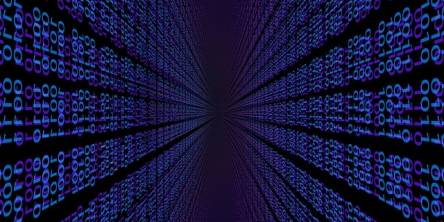





.jpg?itok=JEb8OTt3)

