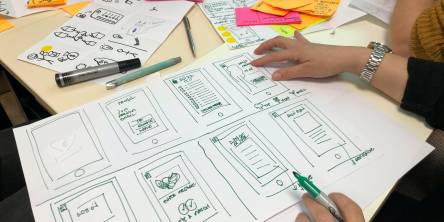How to Boost Game Speed on Your Android Mobile
Slow speed or lagging android device are the biggest challenges for any gamer while playing their favorite games. There may be numerous reasons behind slow performing Android device like accumulated cached data, the lot of apps, heavy animations, junk files and much more. All these reasons make your device perform slowly, affecting your gaming experience on it. You can follow certain steps to get rid of this situation and to improve your gaming speed on your Android device.
Clean Cache:
Cache data accumulate on your device over time with the use of apps and other programs. Every single app generates its own cache data to help you access its services quickly. This way lot of cache data gets generated on your device by various apps. This cache data remains on your device memory consuming precious device resources. You can remove this unnecessary data from your device memory to speed up your device performance for better gaming experience.
- To do this go to Settings > Cached Data and hit this option to clear cache on your device. Confirm it to clean cached data of all apps.
- In other option, you can go to Settings > Application Manager/Apps > All and select the app you want to clear cache from and press on “Clear Cache” option. This way you can clear the cache of individual apps.
Stop background services:
A lot of apps on your device run in the background even when you are not using them actively. This way they consume precious device resources for no good reasons. These background services not only occupy device resources but they also affect device speed and performance negatively.
- To stop background or running services in latest Android devices go to Settings > Developer Options and select “Running services” option to stop all running services in the background individually.
- In older versions go to Settings >Application Manager/Apps > Running > select the app and press “Stop” to stop services run in the background by that particular app. You need to follow the same process to stop running background services of other apps.
Disable Animations:
Animations on your device may give prettier look to your device but they turn up heavy on device resources. They even hamper device normal speed and functionality. Disabling animations will help you recover some memory space on your device for smooth gaming experience.
- To disable animations first you need to activate “Developer Options” on certain Android devices. To do this go to Settings > About Device, scroll down to find “Build number” and tap on it multiple times until you see a message that reads “You are now a developer”.
- Now go back to Settings and scroll down to spot the new “Developer options” field. (For other devices you can find this option in Settings > System > Developer Options.)
- After opening the “Developer options” screen, slide the switch at the top to turn it ON. This way you can make changes in developer options field.
Once you have activated the “Developer option” next is to go to every option with animation keywords like Window Animation Scale, Transition Animation Scale, and Animator duration scale. Now go to each of these options and select “Animation off” option. This will help you boost your device performance for better gaming experience.
Use game booster apps:
This is an instant and effective way to clean your device for better gaming experience. Game booster apps help you recover a lot of device resources to boost your game play. These apps clean your device RAM to offer you additional space to play your favorite game seamlessly. These apps stop all unnecessary programs and apps running in the background to clear RAM and other resources. You can use some of the best game booster apps for Android for improved gaming experience.
You can follow these simple steps to clean your device to help you boost your gaming speed and performance. Following these simple steps, you can recover a lot of device resources for better device performance.
Similar Articles
Mobiles and by extension, mobile apps are the basis for the modern mobile device and take it beyond a mere communication tool. In today’s world, information has to be available at our fingertips and people want mobile applications to do instantly what websites used to do before, give information and details instantly, anytime & anywhere
In the ever-evolving landscape of app development, embracing innovation is not just a choice but a necessity. Enter serverless architecture, a transformative paradigm reshaping how we approach app development.
EdTech developers leverage modern technology to create immersive and engaging learning apps. A successful product relies on solid technology, including front-end frameworks like React.js, offering efficient development and incorporating cutting-edge features like gamification and voice recognition for a standout user experience in the education industry
Internet of Things, or IoT, is a fast-growing concept that promises a transformation in how we live and work. It enables us to connect and control smart devices such as wearables, medical devices, sensors & more using mobile apps. IoT has impacted many aspects of our lives, and some of the most notable are home building, logistics, healthcare, and more.
Mobile app development has become an essential part of the digital ecosystem as mobile devices have become more prevalent than desktops or laptops. Regarding mobile app development, two popular approaches are Xamarin and native mobile app development.
With React Native becoming one of the preferred tools for developing mobile and web apps, there has been a growing focus on outsourcing software development based on this language
With over 6.3 billion estimated smartphone users worldwide, mobile app usage is growing exponentially. Studies have shown that Americans check their phones 262 times daily, once every 5.5 minutes! People check their phones at home, at work, on the street, while eating, in bed, and cars.
With the number of companies embracing digital solutions growing continuously, there is also an increasing demand for cloud services. Cloud development services help businesses (small or big) take advantage of digital transformation and to move their infrastructures to the cloud.
Businesses nowadays are fully enmeshed in the outstaffing and outsourcing trend. In order to boost production and take advantage of the expertise of specialized experts, it is safe to assume that modern professionals are more reliant on outsourcing