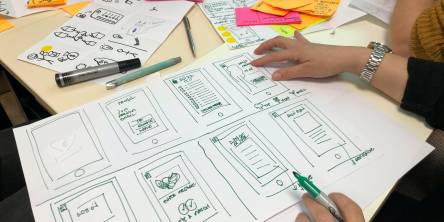How to Optimize Android Tablet for Better Performance?

Bigger is always better. And, that’s how it works with Android tablets as well. Android tablets are considered as the portable, powerful and customizable device. Since the inception, tablets have marked their successful appearance in the technological market. Tablets are plausibly acknowledged as the replacement of desktops and laptops. But, in order to use them as a productivity-boosting tool, we need to optimize them in a regular manner. Here are some of the manual steps that can be performed manually to enhance the performance of your tablet:
- Update OS and Apps Consistently:
Android receives updates very frequently. Even App developers constantly keep developing their specific applications to increase the number of downloads. If an android phone running slow updating Android OS and installed applications to the latest version gradually enhances the tablet’s performance. The updated versions come with minor bug fixes and make them work more efficiently. With a little serious effort, you can optimize your Android tablet and make it run faster.
- Adjust Background Settings:
Background settings of your Android tablet play a vital role to reduce device’s sluggishness. It directly affects the way we operate our device. Try to avoid live or colorful wallpapers and set black wallpaper or dark themes on your Android tablet. It helps you keep your Tablet’s brightness in control, and hence, saves battery life as well.
- Fewer Widgets and Applications:
Widgets are almost like live wallpapers. They can also be named as battery-drainers. Make your work essentials more accessible by keeping a very few widgets on the screen. Even more, try to install only those apps that are really useful to you. Don’t get attracted to the colorful themes and funky designs of applications. Check for useful applications and uninstall the unneeded ones.
- Manage Connectivity Options:
Smartphones and tablets come with multiple connectivity options, such as Bluetooth, Wi-Fi, NFC and many more. You don’t need to be connected all the time. Turn-off the connectivity options, when really not in use. It always makes sense to turn-off the mobile data or Wi-Fi, if you are not using the internet on your Android tablet.
- Clean Junk Files:
If you want your Android tablet to run fast, you need to optimize it timely to clean up the junk files. Uninstallation of any unneeded application always ends up creating junk files on your device. You can use any particular app to clean the junk files or temporary files, which can also help you in retrieving chunks of storage space.
If you are looking for any junk-cleaning app, Android Cleaner is an all-in-one optimizer that helps you achieve a new operating speed on your Android tablet. Apart from cleaning junk files or temporary files, it also lets you manage the storage by having a preview, backup of the data and deleting the unneeded files. It optimizes our entire device, including the externally attached memory card.
With an Android cleaning app , you can boost-up your Android tablet’s battery up to 50%. Cleaning of the junk files and temporary files gradually increases the storage space, which enhances the overall performance of your Android tablet.
It would require lots of R&D to perform the aforementioned steps. Instead of manually discovering the space-hogging and irrelevant applications, you can use a tool that will perform this daunting task for you. Hence, I would like to suggest Android Cleaner that helps you do the same in no time.
With Android Cleaner, you can detect and delete the junk files or temporary files. The Smart Storage Manager is the place where you can preview, backup or deletes the data, further managing it in a smart manner. It identifies big files and downloaded files. Besides optimizing your Android smartphone’s internal memory, it also scans the attached memory card to detect junk files.
It helps to retrieve chunks of storage space by optimizing your Android device and cleaning away all the junk files. Battery Saver is the most advantageous feature of the Android Cleaner. It gently enhances the battery life up to 50%, which simultaneously boost up device’s performance.
Similar Articles
Mobiles and by extension, mobile apps are the basis for the modern mobile device and take it beyond a mere communication tool. In today’s world, information has to be available at our fingertips and people want mobile applications to do instantly what websites used to do before, give information and details instantly, anytime & anywhere
In the ever-evolving landscape of app development, embracing innovation is not just a choice but a necessity. Enter serverless architecture, a transformative paradigm reshaping how we approach app development.
EdTech developers leverage modern technology to create immersive and engaging learning apps. A successful product relies on solid technology, including front-end frameworks like React.js, offering efficient development and incorporating cutting-edge features like gamification and voice recognition for a standout user experience in the education industry
Internet of Things, or IoT, is a fast-growing concept that promises a transformation in how we live and work. It enables us to connect and control smart devices such as wearables, medical devices, sensors & more using mobile apps. IoT has impacted many aspects of our lives, and some of the most notable are home building, logistics, healthcare, and more.
Mobile app development has become an essential part of the digital ecosystem as mobile devices have become more prevalent than desktops or laptops. Regarding mobile app development, two popular approaches are Xamarin and native mobile app development.
With React Native becoming one of the preferred tools for developing mobile and web apps, there has been a growing focus on outsourcing software development based on this language
With over 6.3 billion estimated smartphone users worldwide, mobile app usage is growing exponentially. Studies have shown that Americans check their phones 262 times daily, once every 5.5 minutes! People check their phones at home, at work, on the street, while eating, in bed, and cars.
With the number of companies embracing digital solutions growing continuously, there is also an increasing demand for cloud services. Cloud development services help businesses (small or big) take advantage of digital transformation and to move their infrastructures to the cloud.
Businesses nowadays are fully enmeshed in the outstaffing and outsourcing trend. In order to boost production and take advantage of the expertise of specialized experts, it is safe to assume that modern professionals are more reliant on outsourcing