Mac Tip: Restore Mac to Factory Settings Before You Sell Your Old Mac
How to restore Mac to factory settings? It is the common question that many Mac OS X users ask before selling off or giving away their old Mac devices. For many years, when you use your Mac device, you tend to customize it with your personal data and settings. The software programs you install, the screen saver you put up, and everything else you install on your device, imprint your personal touch on that device. But when you decide to sell off your Macbook, you need to make the device free of your personal touch.
Benefits of Restoring Mac to Factory Settings
Factory restore is the technique that completely wipes out the system’s hard drive, removes all your personal data, and sets up the clean installation of Mac OS X. Restoring Mac to factory settings is imperative from two perspectives:
Confirms Ex-Users Data Safety: Firstly, factory restore ensures that all your personal data, files, images, software, etc., will get completely erased from the device’s hard drive. Thus, when you will be selling your Mac, you need not fear about mistakenly leaking out your personal data or information to the new owner of the device. Manual removing of the data doesn’t ensure the complete removal. You might miss out on some important files or folders that remain hidden somewhere in the system.
Transforms the Old Device to a New-Like Device: Secondly, factory restore ensures that the new owner of your old Mac will get a just-out-of-box -like Mac device. Even those, who buy a second hand Mac, expect to experience a new-like Mac. It might seem impossible, but it is not if you reset Mac to factory settings. The process completely erases all that you had installed on your device over the years, and then it installs a fresh copy of Mac OS X. That makes the complete hard drive space available for the new user. Every settings and configuration get restored back to the default settings. Also, the malware and viruses get deleted. Thus, internally the device becomes just similar to a newly-bought Mac.
How to Restore Mac to Factory Settings?
The process of factory reset includes three steps:
- Preparing the Mac for Factory Reset
- Resetting the hard drive
- Installing a fresh copy of Mac OS X
Method1: Prepare Your Mac for the Factory Reset
- Connect to a high-speed Internet connection.
- Now, download the latest copy of Mac OS X.
- Now, use hard drive cloning device and clone your device’s internal hard drive to an external drive. That will help you in creating the backup of all your old files and data.
- Deauthorize your ‘iTunes’ store account.
- Deauthorize your third-party apps, such as Photoshop.
- If you are using the Mac’s hard drive encrypting tool ‘FileVault,’ then turn it off.
- Sign out of ‘iCloud.’
Reset the Hard Drive
- Turn off your device.
- Restart the device.
- As the system restarts, press the ‘Command’ and ‘R’ key together.
- That will restart the Mac in the ‘Recovery Mode.’
- Now, click on ‘Disk Utility.’
- Click on ‘Continue.’
- Now, select the main volume.
- Then, click ‘Unmount,’ and then click on ‘Erase.’
- Now, click on ‘Quit Disk Utility.’
Installing a Fresh Copy of Mac OS X
- Again go to the ‘Disk Utility’ screen.
- Now, click on ‘Reinstall OS X.’
- Then, click on ‘Continue.’
- Now, follow the wizard instructions to get the fresh copy of Mac OS X installed.
Conclusion
Once you reset Mac to factory settings, you have successfully deleted every bit of your personal data and information from your old Mac. Thus, your device is ready for the sale. Moreover, by restoring Mac to factory settings, you have internally transformed your old Mac to a brand new Mac. A factory restored Mac doesn’t carry any old file, data, software, configuration, and malware. It has a fresh copy of Mac OS X and only the default settings, system configuration, and software programs.
Similar Articles
"Tenant to tenant migration" has become a pivotal aspect of organizational evolution. As companies expand, merge, or restructure, seamlessly transferring data between different instances or tenants becomes crucial for maintaining operational continuity.
In today's data-driven world, organizations constantly seek ways to visualize and analyze their data to make informed decisions. Two popular tools in the business intelligence (BI) space are Microsoft's Power BI and Tableau. Both of these tools offer powerful features for data visualization, data modeling, and data analysis
Healthcare organizations collect and store an immense amount of data. The data is essential for doctors to make informed decisions about patient care. However, the sensitive nature of this data requires healthcare organizations to protect it from unauthorized access and data breaches.
Every firm nowadays is establishing its presence in the digital sector to grow internationally. As many might know in the technological environment, web development is essential for success.
One of the things that distinguish having the CIO position now from having the job in the past, apart from the increasing recognition of the significance of information technology, is the introduction of so-called "big data." We're talking about terabytes or even petabytes of data, as well as all of the problems that come with managing such a large amount of data.
A computer virus is a program that is loaded in a system without the knowledge of the user. This virus is not formed naturally but it is induced by people. After entering your system, it gets attached to another program and as the host starts working, the virus starts functioning.
Looking to buy the gaming chair? You’re standing at the right place. The gaming chair offers an immersive media X-perience as they generally put you closer to the TV and therefore closer to the action.
We all know that World Wide Web applications for various services have gained customers' assurance over the years. Terrabytes of data are packed and shared across websites as people imagine the transactions are securely checked.
If you love computers, mobiles, smart watches, various gadgets and above all, the internet, let me inform you that they all run on programming languages. A programming language is nothing but the vocabulary and a set of grammatical rules created to instruct a device or computer to perform a specific task.

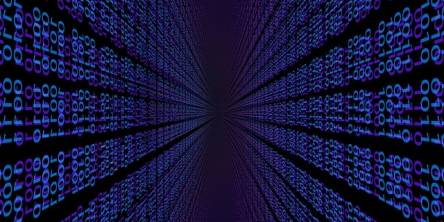





.jpg?itok=JEb8OTt3)

