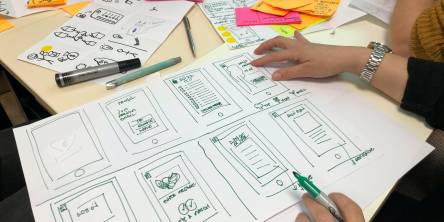Tips and Tricks to use Android Marshmallow More Efficiently

Individual App Permissions
With Android Marshmallow, the user now has the ability to grant various permissions to an App separately. To access these permissions follow these steps:
Go to Settings > Apps then tap an App to check its permissions. Flip the switch to select which permission to grant to the App in question.
The user can also the existing permissions for any App by
Settings > Apps select the overflow menu and find
Advanced > App Permissions.
Activating Google Now
Google Now can be accessed through the lock screen by swiping the bottom left corner to access Google Now which can take user’s voice commands.
Google Now on Tap
Now, there is no need to switch between apps to use Google now nor there is a need of using copy and paste. Google Now can be activated by selecting the concerned text and long pressing the Home button.
Using Doze option
Doze gets activated when the user’s phone is left idle for some time when it is unplugged. This option stops some CPU functions happening in the background, which in turn saves battery. Sometimes Doze can be a pain, as it kills few apps in the background, there is a possibility that this functionality might led to killing some necessary apps.
Disabling Doze:
Go to Settings-> Select Battery from device list and choose Battery optimization
Select All Apps from the list in the centre of display, where you can find that all the apps are Doze enabled.
Toggle the switch to disable the option.
Multi window option
As the name suggests, by enabling this option, more than one app can run simultaneously on the screen. To enable this feature:
Required:
A phone running on Android 6.0 Marshmallow
A root file manager with text editor
Process:
Open Build prop Editor and go to ro.build.type.
Tap it to change the property value to userdebug from user.
Tap save and reboot the phone.
After the reboot, go to Settings>Developer Options>Multi-window mode and switch the toggle.
iPhone case can now let you run Android on iOS
Tendingi’s CTO Nick Lee has decided to create a module that would let two of the major Mobile Operating Systems, iOS and Android run simultaneously on iPhone. He created a back cover case for iPhone which would enable the iPhone to turn its interface to Android temporarily.
Once the back case is plugged in, the Android interface takes charge. The iPhone user can now access Google Play, use Calculator and browse through Android interface. The Android UI’s Widget option is also available.the user can also add his/her Google Accounts too through this feature.
To end the Android experience, the user needs to hit the home button. Doing this would get the interface of iOS back to life. The back cover is quite bulky as it has the components of another smartphone so as to work around the basic Apple construct.
Apparently, Lee managed to accomplish this task of combing two different virtual worlds in 45 hours. Though he has no plans of launching this product commercially, if he ever wishes of doing it, there would be a huge demand for this case provided it has a sleeker design.
Convert Live Photos on iPhone into GIFs using Google’s Motion Stills
Google lately has been working to introduce new apps on iOS devices. Recently, it launched GBoard Keyboard with inbuilt Google Search for iOS. Now it has launched an app that would enable the users to convert Live Photos into GIFs that can be easily shared via various Social Media Applications.
This app utilises Google’s video stabilization technology that has the ability to enhance the Live Photos and make them into steady GIFs. This App separates the video frames into background and foreground to be stabilized separately later. This feature is handy while creating a lopped GIF.
In order to use its functionality, the user would have to shoot a Live Photo with the built in Camera App and then use the Motion Stills App to create a GIF to be shared on various social networks. The app also lets the user create short movies by combining various clips. It doesn’t need internet connection to function and is compatible with iOS devices running on 9.0 or higher.
Go ahead, install this App on your iPhones to check it yourselves.
If you are looking for more such information keep checking out Gadgetbaski’s blog.
Similar Articles
Mobiles and by extension, mobile apps are the basis for the modern mobile device and take it beyond a mere communication tool. In today’s world, information has to be available at our fingertips and people want mobile applications to do instantly what websites used to do before, give information and details instantly, anytime & anywhere
In the ever-evolving landscape of app development, embracing innovation is not just a choice but a necessity. Enter serverless architecture, a transformative paradigm reshaping how we approach app development.
EdTech developers leverage modern technology to create immersive and engaging learning apps. A successful product relies on solid technology, including front-end frameworks like React.js, offering efficient development and incorporating cutting-edge features like gamification and voice recognition for a standout user experience in the education industry
Internet of Things, or IoT, is a fast-growing concept that promises a transformation in how we live and work. It enables us to connect and control smart devices such as wearables, medical devices, sensors & more using mobile apps. IoT has impacted many aspects of our lives, and some of the most notable are home building, logistics, healthcare, and more.
Mobile app development has become an essential part of the digital ecosystem as mobile devices have become more prevalent than desktops or laptops. Regarding mobile app development, two popular approaches are Xamarin and native mobile app development.
With React Native becoming one of the preferred tools for developing mobile and web apps, there has been a growing focus on outsourcing software development based on this language
With over 6.3 billion estimated smartphone users worldwide, mobile app usage is growing exponentially. Studies have shown that Americans check their phones 262 times daily, once every 5.5 minutes! People check their phones at home, at work, on the street, while eating, in bed, and cars.
With the number of companies embracing digital solutions growing continuously, there is also an increasing demand for cloud services. Cloud development services help businesses (small or big) take advantage of digital transformation and to move their infrastructures to the cloud.
Businesses nowadays are fully enmeshed in the outstaffing and outsourcing trend. In order to boost production and take advantage of the expertise of specialized experts, it is safe to assume that modern professionals are more reliant on outsourcing